
By alphacardprocess July 17, 2025
Selling at Oregon farmer’s markets and pop-ups is all about connecting with customers and how they want to pay. A simple, flexible payment system allows you to reach more consumers, boost sales, and provide a professional booth experience without any clunky systems.
Understanding the Difference Between Farmers' Markets and Pop-Ups

Farmer’s markets and pop-up shops both bring products directly to consumers, but function in opposite positions in the retail scene. Farmers’ markets are temporary neighborhood markets where local farmers and vendors from the neighborhood sell fresh vegetables and fruits, baked items, and home-made products, usually on tables or booths on the street.
Farmers’ markets cultivate friendships among neighbors and encourage sustainable agriculture. Pop-up shops, on the other hand, are temporary store spaces companies use to showcase products, create hype, and boost brand presence—usually in non-traditional settings like studios, cafes, or galleries. Whereas farmers’ markets focus on local food and handmade crafts, pop-ups are strategic promotional tools with the goal of generating immediate sales as well as new clients.
Accepting Payments at Pop-Up Events
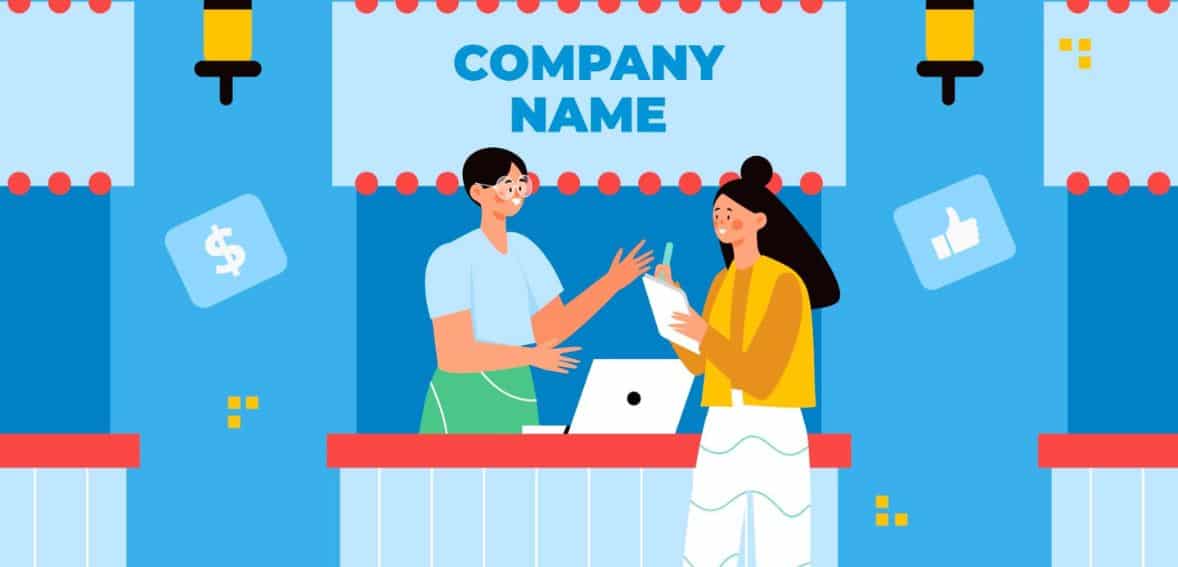
1. Mobile Card Readers for Quick Card Payments
Mobile card readers are some of the most convenient kits on the market for pop-up companies. Compact enough to fit into a pocket or bag, these readers connect to your phone or tablet through Bluetooth or an audio jack and turn them into a full payment terminal. They accept credit and debit cards alike and are perfect for companies that must fast and seamless process for customers.
2. Offer Contactless and Digital Wallet Payments
Customers more often ask for convenience of paying through digital wallets like Apple Pay, Google Pay, or Samsung Pay. By adding NFC-enabled terminals to your devices, you can enable consumers to touch the phone or card to pay in a few seconds. It speeds up the checkout and offers a hygienic, touch-free facility that most customers expect today.
3. Accept QR Code Payments for Convenience
QR code payments are a simple, inexpensive method of accepting payments in pop-up events in which you don’t have to depend on extra hardware. You can generate a payment QR code that your customers can scan and pay directly from their mobile phones. The process keeps lines moving quickly and is perfect for businesses that must add digital payments without going out and breaking the bank for a full POS system.
4. Cash Fall-Back
Even when mobile payments are more prevalent, during festivals and outdoor marketplace consumers will often carry cash. Having a small lockbox or drawer full of adequate small change and coinage may allow you to make cash purchases successfully. You could also request customers to pay exact amounts to reduce limited change supplies.
5. Streamline Payments Through Peer-to-Peer Apps
Apps like Venmo, PayPal, and Cash App can introduce another convenience aspect, especially for small businesses or corporations that want to have as little equipment as possible. When customers pay with their phones directly, you can track sales just with app alerts. Just ensure that you leave your business’s payment handle in a place where customers can easily spot it, so that you do not confuse them.
6. Examine Short-Term POS Systems
If you have a variety of multiple products in your pop-up or need more advanced features like inventory tracking and sales reports, renting a temporary POS may be beneficial. They typically include touchscreens, barcode scanners, and advanced software that can be interfaced with your web platform or accounting package. Although they take longer to install, they provide professional-level features for more demanding applications.
How to Accept Payment at Farmers Markets

1. Adopt Mobile Payment Applications for Ease
Mobile payment apps like Square, Venmo, and PayPal are widely used by farmers’ market sellers. Square card readers convert your phone into a mobile point of sale, while Venmo and PayPal allow direct payment without any hardware. Sellers seeking instant access to funds can take advantage of Cash App to transfer money almost instantly, while digital wallets like Apple Pay and Google Pay cater to tech-savvy customers opting for contactless convenience.
Tip: Set up your business account, validate bank details, and perform a system check before market day to guarantee smooth transactions.
2. Roll out Contactless Card Processing to the Market
Contactless payment systems are here to be the next popular vendor and shopper favorite. Shoppers simply have to tap their cards or mobile handsets using NFC devices, reducing checkout waiting time and contact with surfaces. Such an arrangement would suit closely packed open-air markets, where lines form long and often frustrate customers during peak hours.
3. Choose Portable Card Readers to be Flexible
Light, portable card readers powered by a battery are convenient outdoors. Receipt printers add a professional feel, and Bluetooth readers allow for an incredibly small version of the terminal that can easily be stored in an apron or pocket. Integrating the readers into your phone or tablet keeps your operation small but effective.
4. Use Market Tokens or Vouchers to Encourage Local Spending
Market-specific vouchers or tokens encourage consumers to continue shopping in your market. Vendors can work with the production of long-term tokens or paper vouchers bearing a brand, which are redeemed at a closed-loop payment system by the vendors.
Pro tip: Implement serial numbers or original designs to prevent duplication and monitor distribution properly.
5. Offer Subscription and CSA Payment Models
Subscription models ensure seasonal buying is a recurring source of income. Vendors can offer weekly fruit and vegetable boxes, flower bouquets, or any other personalized packages. Customers prepay or make automatic monthly payments, giving sellers regular sales even in off-weeks. Repeat payments are made convenient with technologies such as Square and Shopify, and PayPal technologies provide affordable solutions. Track subscriptions using spreadsheets or programs to customize offers and reduce waste.
6. Offer SNAP/EBT to Increase Customer Access
Accommodating SNAP/EBT increases your base of customers and helps your community for long term growth. Vendors must make an application to be certified stores for the USDA, then acquire a compliant card reader, usually with wireless functionality. Reliable internet connections and backup power ensure uninterrupted service throughout market hours.
7. Take QR Code Payments for Contactless Convenience
QR codes offer a convenient way of taking cashless payments without extra hardware. The merchants create codes linked to the payment accounts and print them on water-resistant surfaces to show. The customer scans the code to pay, minimizing contact and the checkout time. Advanced systems can even combine QR payments with inventory software, recording updated inventories and generating real-time sales reports automatically.
Tips for Getting Ready for Farmer's Markets and Pop-Ups

Preparation for pop-up events and farmer’s markets is about more than showing up to the scene with your product—it begins with establishing realistic goals in order to determine your success, surveying similar events ahead of time to gauge what will work, and creating a good marketing plan to get the word out about your booth via social media and on-site collateral such as QR codes or business cards.
Make sure you also take care of any documents you will require, such as licenses and permits. Before you invest in your equipment, and get a whole list of what you will require, like tables, tents, payment systems, signs, and inventory tracking. With detail and precision in planning, you will be able to transform every event into one opportunity to drive sales, become more acquainted with your brand, and create a deeper connection with your customer.
Best Practices for Processing Transactions at Pop-Up Markets
Secure and streamlined transactions are the most important factor in pop-up markets for ensuring customer satisfaction and business success. Rapid, convenient payment keeps the lines and brings back customers, while safe cash handling and electronic payment processing build customer trust and protect sensitive customer data. Secure your cash operation by first streamlining with a secure cash box, sufficient change, and a cash register or handwriting log to track sales.
To accept credit card payments, select a secure payment processor, add a stable POS system compatible with your inventory, and have constant internet connectivity, either via venue Wi-Fi or a cell hotspot. To secure digital transactions, use encrypted card readers, lock down your network with robust passwords, and review your sales logs regularly to catch suspicious activity.
Compliance with standards like PCI DSS further protects customer information and strengthens your brand’s credibility. By combining organized cash handling, modern digital payment solutions, and strong security practices, you’ll provide a smooth, professional shopping experience that keeps customers coming back.
Management of Transaction Disputes, Refunds, and Optimizing Sales in Farmers Market & Pop-Up Events

Effectively managing transaction disputes and refunds is a key component in gaining customers’ confidence and keeping them satisfied at popup events and farmers markets. Start by placing understandable and readable return policies where customers know what to expect prior to receiving it, for example, 14-day returns with a receipt. Keep accurate records of transactions, including electronic receipts and communication history, in order to be able to resolve any issue in case of disagreement.
Good customer service is equally important such as listening with empathy and offering solutions like exchanges or credit is one method of turning an unpleasant experience into a pleasant one. Other than the dispute, speeding up sales is all about transaction efficiency. Equip your booth with a secure cash box and an optimized credit card reader, train processing payments quickly yourself or your staff, and adopt mobile or contactless payment methods like Apple Pay and Google Wallet to speed it up and reduce queuing.
By combining clear policies, good recordkeeping, customer-first service, and efficient payment tools, you’ll not only minimize disputes but also create a seamless, professional shopping experience that keeps customers coming back.
Setup Checklist for Pop-Up and Farmer’s Markets
Creating a dedicated setup checklist helps ensure your booth is both functional and comfortable for long days at pop-up events and farmers’ markets. Start with essentials that mark your sales zone such as a good tent, tables, tablecloths, evident signs, and sandbags to keep everything stable during windy conditions. Add flairs like a printed price list, product stands to display products in an organized and appealing manner, and simple decorations to entice individuals at your stand.
Beyond the necessities, think about your own personal comfort as a vendor—having a chair for resting, and personal items such as sunscreen, coats, umbrellas, or blankets, depending on the weather circumstances. In cold seasons of the year, use hand-warmers or even a compact, safe portable heating appliance to keep yourself warm. Weather pre-forecasting will help you pack and maintain your booth regardless of the weather.
A Customer's Checklist for Farmer's Markets and Pop-Up
The second checklist should be on what you need in order to deliver a great customer experience in farmers’ markets and pop-up events. Think about what you’d want as a consumer such as smooth payments, useful add-ons, and a compelling brand experience.
Start with utility necessities like an easy-to-swipe payment reader that accepts the most commonly accepted cards, and accessible cash and change. Offer multiple options for payments—like mobile platforms like PayPal or Venmo—so that you would not miss the customer in case they don’t have cash or a card.
Add shopping bags—preferably reusable or branded—so that customers can carry around their goods and brand your logo outside the event. Stock your booth with business cards, flyers, or postcards carrying your brand logo and contact information for follow-up in the future.
Small things, such as hand sanitizer, also reflect customer comfort and well-being. Bringing payment convenience, branded reading material, and careful little things together in one place will make the shopping experience professional, friendly, and memorable.
Conundrum
Setting up to accept payments at Oregon farmers markets and pop-up events doesn’t have to be complicated. With the right mix of cash handling tools, mobile payment apps, and card readers, you’ll be ready to serve every customer quickly and securely. A thoughtful, flexible payment strategy not only streamlines transactions but also helps build trust, boost sales, and create a memorable experience that keeps shoppers coming back.
FAQs
What kind of payments should I be prepared to accept at my booth?
Cash, card readers (e.g., Square), and mobile payment apps (e.g., Venmo, PayPal) are recommended so that you can serve a broad customer base.
Do I require internet connectivity to accept card payments?
Yes, an internet connection—via venue Wi-Fi or a mobile hotspot—is needed in order to securely process card and mobile payments.
Are there any licence required to accept payments?
You will generally need a general business license and, in certain cases, registration to report and collect Oregon sales tax, depending on what you are offering.
How do I simply monitor the sales?
Use POS systems or mobile applications that can automatically monitor transactions, print reports, and help with inventory control after each market.
How can I make checkout faster for customers?
Get ready for change in advance, check if your payment reader is charged, display prices clearly, and take contactless payment like Apple Pay or Google Pay to minimize waiting times.